Ubiquity is a web application that allows you to mash up various kinds of internet content and utilities that you might otherwise have to access or utilise separately. Broadly speaking, it uses written command prompts to bring content to the screen or application you are working on, which saves navigating away from the page or opening multiple browser windows. Ubiquity is being developed by Mozilla, who describe it thusly:
The overall goals of Ubiquity are to explore how best to:
- Empower users to control the web browser with language-based instructions. (With search, users type what they want to find. With Ubiquity, they type what they want to do.)
- Enable on-demand, user-generated mashups with existing open Web APIs. (In other words, allowing everyone–not just Web developers–to remix the Web so it fits their needs, no matter what page they are on, or what they are doing.)
- Use Trust networks and social constructs to balance security with ease of extensibility.
- Extend the browser functionality easily
I had a quick go on the trial version available, using Ubiquity to find a map locating the Brixton Academy. I don’t have the screen shot, but the end result looked something like this:
As you can see, the resulting map appears in the dark blue command prompt box that Ubiquity operates through, whilst keeping the page you were viewing open. Once it finds the map, I could then type ‘e-mail to John’ for example and Ubiquity would find ‘John’ in my contacts list and start a new message with the map embedded into the message page. I’m really impressed so far and it’s something I’ll be trying to use on a regular basis; if Ubiquity does everything it says it can it could save people a hell of a lot of to-ing and fro-ing on the net. Thanks to Peter Bihr for pointing me towards another gem, below is the Ubiquity tutorial I watched on his blog:
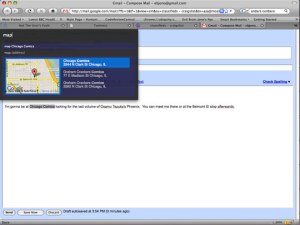
Recent Comments